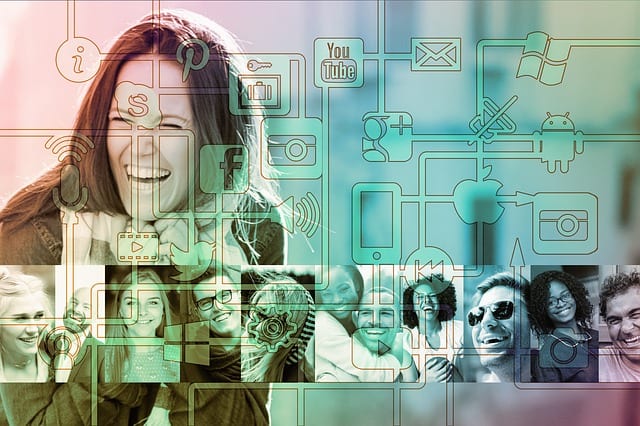by Chandra | Jun 10, 2024 | Mobile Payments, POS Systems, Restaurant Industry News
Recently one of our POS solutions teamed up with Church’s Chicken and their Point of Sale (POS) will now be used in 200 new planned Church’s Chicken franchise locations set to open over the next three to five years. See the full story here. Because this POS had everything they wanted in a simple but powerful system they decided at Church’s, this was the right partnership.
 We live in a fast-paced society; quick service POS needs to be fast, intuitive and reliable. Our online and mobile ordering features, as well as integrated gift cards, are streamlined and user-friendly. Customers have the ability using the Guest Engagement app to avoid waiting in lines by ordering ahead and completing purchases through their iOS or Android phones. These platforms allow your customers to scan to pay, mobile ordering, skip the line and more importantly – rewards!
We live in a fast-paced society; quick service POS needs to be fast, intuitive and reliable. Our online and mobile ordering features, as well as integrated gift cards, are streamlined and user-friendly. Customers have the ability using the Guest Engagement app to avoid waiting in lines by ordering ahead and completing purchases through their iOS or Android phones. These platforms allow your customers to scan to pay, mobile ordering, skip the line and more importantly – rewards!
Your counter and drive-thru staff must be able to create and send orders quickly while providing top-tier service to demanding guests on the go. This is the award-winning Point of Sale for you.
Does your Quick Serve Restaurant need a fast POS?
Now with this POS, you can complete an order through payment with two taps on the ticket. POS for iPad provides the speed, and powerful features you need while maintaining the simplicity of an iPad app. It also allows you to scan a code on your guest receipt to earn loyalty points. All your points are managed in the app and automatically converted to rewards when spending levels are achieved. The more points you have, the higher your reward level and the better your reward values.
Give us a call today at 866-207-3298 to set up a free demonstration and let us help you meet the demands of today’s customers.
We’ll show you the amazing features of –Guest Display – Kitchen Display – EMV Processing – Tableside Ordering – Capture Signature – Host Waitlist – Two Tap Ticket
CardSystems Merchant Services

by Chandra | Jun 10, 2024 | Clover, Income Generators, Marketing, News, POS Systems, Retail Industry News
With the holiday season approaching, gift cards are among the most requested items. Here are a few tips for selling them and the benefits of a simple gift card program.
TIPS:
- Impulse Buyers – Stock up and make sure you have them within eye-sight at your register. Your impulse buyer will purchase for a family member, colleague, teacher, or friend.
- Up-selling – Educate yourself and your staff. Consumers like to be enticed. Offer them the pleasure and advantage. If you are not up-selling your customers, you miss out on a LOT of revenue. It works ask: “I am so happy you and yours enjoyed yourselves this evening. Why not add a gift card for a loved one? Sounds great, right!” As you and your staff master this fantastic tool, you can move on to cross-selling. Suggest other relevant options to your customer: “Did you know the $25.00 gift cards are on sale this week? Buy three and get the fourth for half price.” Or, “Don’t forget to pick up a few cards for your family and friends; they are handy for last-minute needs. Want me to add another card to your order?”
- Lifesaver (Be the “Go-to Merchant”)—We have all done it as consumers. It’s down to the last minute, and we need a gift. If a customer comes in for gift cards and you don’t have them, you lose a sale. Displaying gift cards lets your customers know they can rely on you in a pinch. Be the Hero and “Go-to” merchant. Try it!
BENEFITS:
- Increased Sales—The primary benefit is that your sales numbers will boom! You will generate revenue in advance of sales, and studies show customers spend more than the amount on the card.
- Marketing – Get the word out about your establishment. Gift cards are like mini billboards. Your branding speaks volumes.
- Breakage refers to the amount left on a gift card that is never redeemed. For example, a person with a $100 gift card may purchase $97 and inadvertently toss the card in a drawer or throw it away. This helps your margins.
- Repeat Business—If someone has never heard about your business but receives a $20 gift card for their birthday, Christmas, or even a holiday party, they will find you and maybe become a customer for life!
- Advertising—Your gift cards encourage customers to join loyalty programs, and you will now have the data you need, provided you are using a POS system to capture that data. You can send specials or “ping” them when they drive by your business.
CardSystems Merchant Services

by Chandra | Jun 10, 2024 | Equipment, Featured, Hospitality News, News, POS Systems, Restaurant Industry News
POS Systems Dominate this Year’s Florida Restaurant and Lodging Show
The Florida Restaurant and Hospitality show in Orlando this past week was filled with three amazing days of great food and ideas to help your Restaurant become iconic and memorable.
Restaurant POS solutions were showcased by Florida Resellers, Card Systems, Inc., Cervion Systems and JCR Systems. Point-of-Sale Industry leaders all came together to share mega-trends, “what’s new” in online delivery, guest engagement with SMS text features, and kiosk order. Delivery companies like Uber Eats and POS delivery and tracking systems made restaurant owners re-think their position on having someone else deliver their meals.
To compete with the Amazons of the world why not harness the Digital Tools and Features in your Point-of-Sale Systems? You can now reach out to your customers, using beacon technology and ping your daily specials right out to your customers as they drive by. What about allowing your clients to order online to pick up in an hour or for dinner? How about giving your customers an app to “skip the line” to order and pay without talking to anyone at your restaurant. These features are just the tip of the iceberg of what the New POS Systems are capable of. If they are not options in your current Point-of-Sale System, you should consider upgrading to one that has these features.
These trade shows are key to helping restaurant owners make sense of all the new technology available to make better buying decisions when choosing a POS System. The education programs provided were practical and relevant for today’s food service personnel. Industry leaders delivered business lessons, the latest information on trends and best practices in the market, as well as their own opinions of what creates success in the food world and now in a digital world. Contact us for more information.
Are you Digital yet? 
- Streamline your Takeout Operations
- Increase Revenue with Digital Gift & Loyalty Programs
- Create Operational Excellence and Lower Costs
- Boost Beverage Earnings
- Deliver an Optimal Customer Experience
Don’t miss the show in 2019!

by Chandra | Jun 10, 2024 | Income Generators, Marketing
Powerful Marketing Ideas For Your Restaurant
This is going to be an eye opener and the “secret sauce,” to give you guidance in the right direction to include: SEO, The importance of your website, how to improve guest counts in your restaurant and more importantly, building your brand.
Take these relevant ideas and the sky’s the limit for your success.
WEBSITE DESIGN – Simple is better
The website is the primary communication for the customer who doesn’t know the first thing about you.
It is very important to give them a virtual tour before they come in.
Getting a professional photo shoot done is absolutely the most important thing you can do for your website. Especially in the restaurant business.
People have this mindset that they have to make this work of art website; that has to be perfect. That has to be so visually stunning it will just blow people away when they find it.
So their downfall is that they don’t put any money into Search Engine Optimization. So people will never ever find this awesome work of art website that they have done. We’ll get into that in a minute.
When it comes to your restaurant website (web presence) your marketing dollar for this shouldn’t cost more than fifteen hundred dollars. That is the going rate. Preferably WordPress (as your platform) because it is a powerful tool with many marketing plug-ins.
If your designer is trying to talk you into a five thousand dollar platform, run! You do not need it. Your marketing dollars need to go into SEO. If you are spending more than the recommended fifteen hundred dollars you are doing it all wrong. It doesn’t need to be all things to all people. It is not necessary. You are making your website into being found.
Statistics show that by 2020 websites will be irrelevant. Because Google is providing so much information without even getting to the website.
When you type in a restaurant there is a knowledge panel. Which is the map, pictures and hours to the right? That piece is getting more and more robust. Most people are going in to get your contact information, or your hours, or a couple of photos or your YELP reviews.
The website is becoming less and less important. But by all means, have a website. The point here is, it doesn’t need to be that “work of art,” people have been misled to believe.
CONTENT
When you have professional photographs that make up the majority of your content, that does tell a story. That gives them the virtual tour of what the place is going to look like. What the vibe is about. What the food is about. You obviously get a great food photo shoot and put all the stuff together. So they are not guessing. By the time they walk in the door, they have a great idea of what the place is. You are able to show it off. The great thing is not that many restaurants are utilizing high-resolution professional photos. So you will automatically look better than your competition.
SEARCH ENGINE OPTIMIZATION (SEO)
You need to put in 90% of your budget into being found. So your SEO is absolutely crucial.
SEO is very complicated, to most people, it is such Voodoo they don’t even understand it, and we don’t blame them.
The main approach you need to take with your SEO expert is this.
You have to find a keyword that has a lot of monthly clicks. A lot of traffic, yet not a lot of competition. That’s the sweet spot.
Find a very good blend of the two
For example: Type in: “Restaurants near me.” Gets 11 million searches a month. That’s the most competitive key word out there. So if you are just going for that word, you are going to be up against every single other restaurant out there. Of course, it has to do with if your GPS is on in your phone. Then it is going to pick up the closest ones to you. Then you could get lucky.
Another example: “Restaurants in Cape Coral, FL,” where we are. Then you are up against some even more serious competition.
Try: “Cape Coral, FL patio restaurant.” We found that the word was getting 6K searches per month and there was no competition. So optimize with your expert for organic wording like that. So there’s a hint that may allow you to get to the top on Google in 30-60 days (which is tough). Usually, SEO is a very long-term approach.
Allocate a monthly budget. It is a monthly maintenance. It is not something you do once and forget about it. It goes on and on forever.
The organic search results are called organic for a reason. They are always changing. They are always evolving. You could be number one day, and number ten the next day It is really all over the board. It’s the SEO expert that puts the most attention and constantly working SEO that excels.
BACKLINKS (listing syncs)
Find an expert who offers listing syncs. Backlinks, it is the number of other websites and directories and other platforms (have a link) that point towards you. If you have a link on your Facebook page, Instagram, Trip Advisor, Open Table, and Yelp. List yourself with at least 50 directories at least, and lock into it. Because Google is watching. If you aren’t on top of it then Google thinks: “Well okay, if nobody else cares about this website, why should we.”
Once you have 50 different directories pointing to your website, all of a sudden Google’s algorithm sees it as: “Ohhh this is a very important site, people care about this. We are going to put it at the top of the search results.
One of the things that Google and Facebook have both opened themselves up to lately is users generated content or what they call: “SUGGESTED EDITS.” It is a very terrible idea, but it is what it is. Stay informed!
Have you ever been somewhere (the restaurant’s in particular) and gotten a notification from either of these two? We have and used it. It pops up and asks you: “Hey are you at ABC Restaurant?” If you hit “YES,” it will ask you: “Are these hours correct?” As a customer, you can change the hours of a restaurant you are sitting in. It is completely insane. Then it will ask: “Is this the address?” Honest consumers will hopefully give true information. Because most would think it would go into a pending mode for 90 days and they are going to aggregate it with a bunch of information and make a decision. We got a notification from Google within 45 minutes on one of our client restaurants. It says: “Your changes have been applied.” We looked on Google and sure enough, our changes were applied. Get someone who knows what they are doing to lock consumers from doing this to you.
ONLINE REVIEWS
Statistically, 85% believe online reviews as much as a recommendation from a friend or family member. Online reviews (next to word of mouth) are the most important thing for driving new traffic.
Word of mouth brings new faces to your restaurant. Word of mouth is king. It is 2/3rds of new people walking through your doors. The second one at 22% is online reviews and the third is Google.
Almost all restaurants approached don’t have a pulse on their online reviews or they don’t optimize them and they don’t work them to their advantage.
These reviews are so easy to respond to and to actually have a presence on there. But what we found is very few restaurants do this. It is so important, yet so missed. It truly blew our minds here to discover these online reviews were being neglected.
The reason you should respond to ALL online reviews or hire someone, or delegate someone in your restaurant. No excuses. Recommendation: respond publicly to all reviews, good and bad. Think about it this way, if you are just responding to negative reviews you send a message to the positive: “You are not important enough to get a response unless you are pissed off.”
You want to thank your fans and invite them back in. Put your contact information on every single response to include: Name, email address, and cell number, every single response. You may think your phone will blow up or that your phones going to ring nonstop, thinking you will just get bugged by everyone. It will not. Every single response.
Your contact information is out there. You will probably get one phone call a month. Or better yet, when your establishment isn’t reachable you will find people calling asking to book a table and you get them in touch with the right person in your restaurant. You will be amazed it fields that review from the individual who was just about to give a one-star review because maybe they had a terrible experience you were unaware of.
Devote time to monitor and respond to every review because it is critical. You have the big four review platforms. Google, Facebook, Yelp and Trip Advisor it is time-consuming. There are systems out there (platforms) that will aggregate everything into one platform. Use the tools available, systems that are all in one, coming in a big feed through a dashboard. Worth every penny. You must respond within 72 hours to be effective.
INTERNAL MARKETING
We want to show you how to shift the mindset or paradigm of the average restaurant owner/ operator. You are spending very little money at all if any money at all on things that have the greatest impact on customer traffic and building your brand and using your staff to become brand ambassadors for your business. If you show your customers a good time, you can be sure they will be telling their friends and family: “You have to go to that place.” “The service was amazing.” “The food was amazing.”
But so many people that are in the restaurant business continue to spend tens of thousands of dollars on the traditional radio, print, tv and direct mail stuff. Stop it, you need to remember this is 2018 and work on your internal marketing. Start working on your restaurant’s online reviews, it is free marketing. All it takes is the time and the creativity and putting your best spin forward to give your customers an idea of what’s great about your restaurant. And responding to any negative reviews too.
INFLUENCE STAR FACTORS WITH INTEGRITY (More 5 Stars) Yelp has really strict terms and conditions when it comes to soliciting reviews. You are not allowed to solicit reviews. But you are allowed to ask for a review and not reward someone. You are not allowed to manipulate good or bad.
Here is a big secret we will share with you. ZenReach.com it is a wireless router that goes into the restaurant. Any customer that hooks up to your guest Wi-Fi, it will capture their Facebook or email address for use of your wi-fi. One step for them, easy. It captures that real-time information for you and creates a database of all the emails. These are the most highly valued (customers that have been in your door).
What it does that is awesome it sends smart emails out automatically on certain schedules. So the first time customer after they leave within three hours. (Note: It will say whatever you want it to say). The default sends a generic you will want to change: “Hey thanks for coming into XXX, hope you had a good time.” Terrible message. You can use their reputation management and put: “Thanks for visiting, how did we do, 1 to 5 Star rating. Rate your experience.”
When they choose that 1 to 5-star rating
If it is a 1 to 3-star rating it will email you and pull that email in internally. This gives you time to respond to that customer and make it right before it winds up on Yelp. It is amazingly effective. If they give you a 4 or 5-star rating it will say: “Thank you, please share your message.” Then redirects them to Google, Trip Advisor, Yelp or Trip Advisor.
But it gets better, these smart emails give you the First Time Customer, the Regular Customer (we recommend five),then the Loyal Customer (been more than 10), then a Lost Customer (that’s been there 2 times in the last 30 days, but not again), then it has Birthdays. You can tailor different offers to these people based on their visit frequency.
This is a legitimate way to manipulate those numbers, you are welcome!
by Chandra | Jun 10, 2024 | Uncategorized
We are here to educate you and help you identify any vulnerabilities when it comes to credit card breaches. We want you to understand the risks and consequences of a breach. So if you would like to review risk points of the payment card transaction processing flow call us: 866-207-3298.
Do you need guidance on device compliance? We can make sure your using an Approved PTS (PIN Transaction Security) Device
Cardholder data is the asset you need to safeguard not your inventory.
These attacks on small merchants have a concrete objective. More than half of all data breaches investigated by Verizon Business and the U.S. Secret Service involved payment card data. More telling was the fallout, as 83% percent of stolen records was from payment card data. This percentage dwarfs all other breaches, so clearly your cardholder data is the main target for thieves.
Breaches can hit merchants of ANY size – payment card data theft has hit organizations of all sizes. The biggest known breach to date was the theft and sale of more than 40 million credit and debit card numbers from nine major U.S. retailers, including TJX Companies, Inc., BJ’s Wholesale Club Inc., OfficeMax Inc., Barnes and Noble Inc., and Sport Authority. The criminals were an international credit fraud ring, prosecutions and convictions are now underway.
Our specialty is small, ‘mom and pop’ store(s), restaurants, retail, and YOU! Cardholder data theft can happen to any merchant, but we are here to protect you. Let every consumer, patron, visitor, family and friend who walks through your door know you take their privacy seriously. No one is immune.
CSI, Inc. will easily walk you through accepting payments as a merchant, doing what you do best! It is a complex system of devices, software, networks, service providers and CSI, Inc., will help you process the payment and get the money. Each element of the payment card technology system poses risks that could be exploited by criminals. So it’s vital to use appropriate security controls and business procedures to minimize the risk and protect your cardholder’s data.
by Chandra | Jun 10, 2024 | Equipment, POS Systems, Restaurant Industry News
MobileBytes Guest Engagement App Will Take Your Restaurant To The Next Level
Now your customers can interact directly with MobileBytes POS (Apple & Android capable).
Turn Guests into Regulars! MobileBytes iPad-based POS enables you to run loyalty & gift card programs.
iBeacon technology through the MobileBytes Guest App will alert guests when they are entering any participating restaurant. Now is your chance to offer this amazing feature to “skip the line.”
Customers can now scan their receipts, earn rewards, place orders and be greeted with custom iBeacon notifications when they enter your restaurant.
Easy to Use, Intuitive POS Interface
- iBeacon enabled guest engagement
- Integrated customer loyalty app
- Keep track of guest order history
Skip the Line Ordering (part of MobileBytes Free Guest Engagement App)
Provide your customers the ease of use and convenience they are coming to expect. Today’s technology delivered by your friends at CSI, Inc.
Let counter service guests place their order on their time.
Finally, there is an iPad POS system for restaurants, done right!
Send smart phone push notifications to restaurant guests in range and help your staff to recognize, identify, and reward repeat customers with an integrated customer engagement app.

by Chandra | Jun 10, 2024 | Clover, Clover Apps, Equipment, POS Systems, Restaurant Industry News
What’s new and exciting about Clover APPS? – The all-new “Food & Drink Exchange.”
Can you say “fast-paced excitement?” It’s an app where you control the prices. Remember our economics class, where we learned about supply and demand. It’s the amount of commodity, product, or service available and the desire of buyers for it. Those considered factors regulate its price.
That’s the stir about the new and exciting Clover POS Food & Drink Exchange app; it works off your customers’ various wants and needs along with scarcity. Your guests see your specials on your big-screen TV or devices throughout the restaurant and have a short time to order. This all ties directly into your Point-of-Sale and drives sales through the roof. Imagine what a 30% spike in volume would do for your business. Quickly and easily advertise wings, happy hour, daily specials…..in a few minutes. The Food and Drink Exchange even gives your restaurant a money-back guarantee if you don’t increase sales with this fantastic app.
This app connects easily to your Clover POS and captures prices changing in real time. They compare it to being on Wall Street, with the adrenaline rush and all. It also makes for an amazing Happy Hour!
Engagement is essential when it comes to creative tools for your restaurant, and POS systems now have unique applications that can help you market your restaurant. Look into deploying more of these valuable add-ons to turn a profit and stay a step ahead of the game.
The reviews are stellar, and maybe it’s time you thought outside the box and brought the excitement, highs, and lows into your establishment so your clientele can have their hearts racing as well.
The awesome thing about the Food & Drink Exchange app is that you are not charged if you don’t see an increase in revenue. What have you got to lose? Try it today or contact us for a free demo.
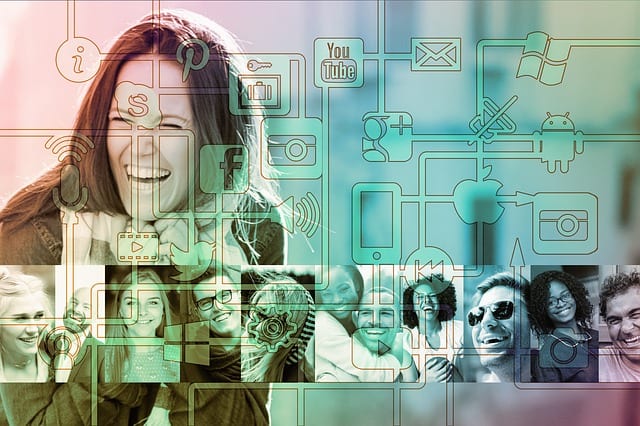
by Chandra | Jun 10, 2024 | Marketing, News, POS Systems
Whether you are planning a new menu launch, in-store demo, on-site workshop, new wine list, sponsoring a community charitable event, or even a Grand Opening, we have some great ways (mostly free) to make sure your event is seen online.
Use your Point of Sale to collect valuable customer data
Make sure you are using your Point of Sale to its fullest abilities to help you collect customer data. Send out email or text alerts to your customer base with details of your special event or sales. Don’t have a Point of Sale system that will do this for you? Contact us.
Make a Facebook Event Page
Facebook has a great events tool which enables you to set up a page for your special event, and to keep an eye on who is attending. You can create the event page… add the date, time and details about the event, then invite people directly from your Facebook contacts. Even more fabulous is when someone clicks “attending,” it shows up on their News Feed so that their friends and followers also see YOUR event!
Advertise on Social Media
Let’s say you may do a little bit of print advertising, running an add on one of your social media platforms is a cost effective targeted way to spread the news about your small business event. Make sure you continually schedule those organic posts to promote this event. Keep tagging your relevant supports or partners in the comments sections to enlist their help in spreading the word too!
TIP OFF the PRESS
Remember your audience. Not everyone is on Facebook! You have to capture your remaining online audience, and the effective way to do that is to reach out to relevant writers and editors for local, trade and national publications. Need ideas? Contact us; we’ll guide you in the right direction. Every day, your local news is giving you ideas of what to do “this weekend,” explain the purpose of the event and outline the “hook,” for them – the reason they and their readers and viewers should be interested. Offer them a press pass and ask them to write about (or talk about) the event in advance online (in print, to their viewing public). If there is a standout publication or station you want to target, consider offering them an exclusive interview with perks!
Plan an EMAIL campaign
Engaging content is a must, as is a link back to your page on your website with full details. Make your email short, snappy and attention grabbing, preferably with an amazing graphic. Simple is better. Give those who can’t make it an option to stay in touch, like: “Can’t attend this event but want to keep an eye on our other activities?” Follow us on Facebook.
RUN a COMPETITION
Guarantee attraction by running a competition to attract interest. Post the competition on all of your online platforms. Make sure to include “winner must be present,” language. Need ideas? We can help you.
Ask for HELP
Enlist volunteers, local support, customers, ambassadors, family and friends. Invite them along to your business event, and ask them to help you to spread the word online too!
Have questions? Call us…we answer the phone!

 We live in a fast-paced society; quick service POS needs to be fast, intuitive and reliable. Our online and mobile ordering features, as well as integrated gift cards, are streamlined and user-friendly. Customers have the ability using the Guest Engagement app to avoid waiting in lines by ordering ahead and completing purchases through their iOS or Android phones. These platforms allow your customers to scan to pay, mobile ordering, skip the line and more importantly – rewards!
We live in a fast-paced society; quick service POS needs to be fast, intuitive and reliable. Our online and mobile ordering features, as well as integrated gift cards, are streamlined and user-friendly. Customers have the ability using the Guest Engagement app to avoid waiting in lines by ordering ahead and completing purchases through their iOS or Android phones. These platforms allow your customers to scan to pay, mobile ordering, skip the line and more importantly – rewards!