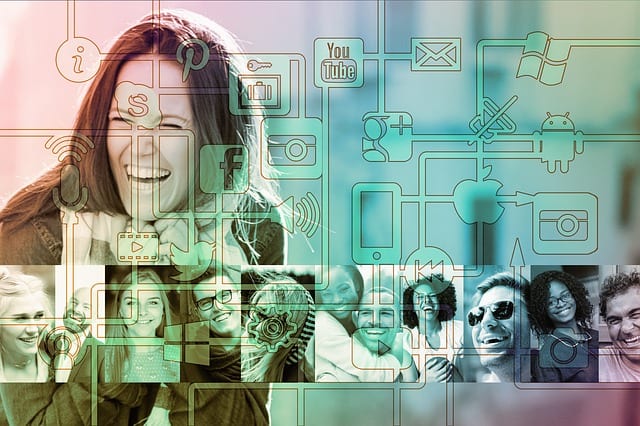by Chandra | Jun 10, 2024 | Mobile Payments, POS Systems, Restaurant Industry News
Recently one of our POS solutions teamed up with Church’s Chicken and their Point of Sale (POS) will now be used in 200 new planned Church’s Chicken franchise locations set to open over the next three to five years. See the full story here. Because this POS had everything they wanted in a simple but powerful system they decided at Church’s, this was the right partnership.
 We live in a fast-paced society; quick service POS needs to be fast, intuitive and reliable. Our online and mobile ordering features, as well as integrated gift cards, are streamlined and user-friendly. Customers have the ability using the Guest Engagement app to avoid waiting in lines by ordering ahead and completing purchases through their iOS or Android phones. These platforms allow your customers to scan to pay, mobile ordering, skip the line and more importantly – rewards!
We live in a fast-paced society; quick service POS needs to be fast, intuitive and reliable. Our online and mobile ordering features, as well as integrated gift cards, are streamlined and user-friendly. Customers have the ability using the Guest Engagement app to avoid waiting in lines by ordering ahead and completing purchases through their iOS or Android phones. These platforms allow your customers to scan to pay, mobile ordering, skip the line and more importantly – rewards!
Your counter and drive-thru staff must be able to create and send orders quickly while providing top-tier service to demanding guests on the go. This is the award-winning Point of Sale for you.
Does your Quick Serve Restaurant need a fast POS?
Now with this POS, you can complete an order through payment with two taps on the ticket. POS for iPad provides the speed, and powerful features you need while maintaining the simplicity of an iPad app. It also allows you to scan a code on your guest receipt to earn loyalty points. All your points are managed in the app and automatically converted to rewards when spending levels are achieved. The more points you have, the higher your reward level and the better your reward values.
Give us a call today at 866-207-3298 to set up a free demonstration and let us help you meet the demands of today’s customers.
We’ll show you the amazing features of –Guest Display – Kitchen Display – EMV Processing – Tableside Ordering – Capture Signature – Host Waitlist – Two Tap Ticket
CardSystems Merchant Services

by Chandra | Jun 10, 2024 | Clover, Income Generators, Marketing, News, POS Systems, Retail Industry News
With the holiday season approaching, gift cards are among the most requested items. Here are a few tips for selling them and the benefits of a simple gift card program.
TIPS:
- Impulse Buyers – Stock up and make sure you have them within eye-sight at your register. Your impulse buyer will purchase for a family member, colleague, teacher, or friend.
- Up-selling – Educate yourself and your staff. Consumers like to be enticed. Offer them the pleasure and advantage. If you are not up-selling your customers, you miss out on a LOT of revenue. It works ask: “I am so happy you and yours enjoyed yourselves this evening. Why not add a gift card for a loved one? Sounds great, right!” As you and your staff master this fantastic tool, you can move on to cross-selling. Suggest other relevant options to your customer: “Did you know the $25.00 gift cards are on sale this week? Buy three and get the fourth for half price.” Or, “Don’t forget to pick up a few cards for your family and friends; they are handy for last-minute needs. Want me to add another card to your order?”
- Lifesaver (Be the “Go-to Merchant”)—We have all done it as consumers. It’s down to the last minute, and we need a gift. If a customer comes in for gift cards and you don’t have them, you lose a sale. Displaying gift cards lets your customers know they can rely on you in a pinch. Be the Hero and “Go-to” merchant. Try it!
BENEFITS:
- Increased Sales—The primary benefit is that your sales numbers will boom! You will generate revenue in advance of sales, and studies show customers spend more than the amount on the card.
- Marketing – Get the word out about your establishment. Gift cards are like mini billboards. Your branding speaks volumes.
- Breakage refers to the amount left on a gift card that is never redeemed. For example, a person with a $100 gift card may purchase $97 and inadvertently toss the card in a drawer or throw it away. This helps your margins.
- Repeat Business—If someone has never heard about your business but receives a $20 gift card for their birthday, Christmas, or even a holiday party, they will find you and maybe become a customer for life!
- Advertising—Your gift cards encourage customers to join loyalty programs, and you will now have the data you need, provided you are using a POS system to capture that data. You can send specials or “ping” them when they drive by your business.
CardSystems Merchant Services

by Chandra | Jun 10, 2024 | Equipment, Featured, Hospitality News, News, POS Systems, Restaurant Industry News
POS Systems Dominate this Year’s Florida Restaurant and Lodging Show
The Florida Restaurant and Hospitality show in Orlando this past week was filled with three amazing days of great food and ideas to help your Restaurant become iconic and memorable.
Restaurant POS solutions were showcased by Florida Resellers, Card Systems, Inc., Cervion Systems and JCR Systems. Point-of-Sale Industry leaders all came together to share mega-trends, “what’s new” in online delivery, guest engagement with SMS text features, and kiosk order. Delivery companies like Uber Eats and POS delivery and tracking systems made restaurant owners re-think their position on having someone else deliver their meals.
To compete with the Amazons of the world why not harness the Digital Tools and Features in your Point-of-Sale Systems? You can now reach out to your customers, using beacon technology and ping your daily specials right out to your customers as they drive by. What about allowing your clients to order online to pick up in an hour or for dinner? How about giving your customers an app to “skip the line” to order and pay without talking to anyone at your restaurant. These features are just the tip of the iceberg of what the New POS Systems are capable of. If they are not options in your current Point-of-Sale System, you should consider upgrading to one that has these features.
These trade shows are key to helping restaurant owners make sense of all the new technology available to make better buying decisions when choosing a POS System. The education programs provided were practical and relevant for today’s food service personnel. Industry leaders delivered business lessons, the latest information on trends and best practices in the market, as well as their own opinions of what creates success in the food world and now in a digital world. Contact us for more information.
Are you Digital yet? 
- Streamline your Takeout Operations
- Increase Revenue with Digital Gift & Loyalty Programs
- Create Operational Excellence and Lower Costs
- Boost Beverage Earnings
- Deliver an Optimal Customer Experience
Don’t miss the show in 2019!
by Chandra | Jun 10, 2024 | Equipment, POS Systems, Restaurant Industry News
MobileBytes Guest Engagement App Will Take Your Restaurant To The Next Level
Now your customers can interact directly with MobileBytes POS (Apple & Android capable).
Turn Guests into Regulars! MobileBytes iPad-based POS enables you to run loyalty & gift card programs.
iBeacon technology through the MobileBytes Guest App will alert guests when they are entering any participating restaurant. Now is your chance to offer this amazing feature to “skip the line.”
Customers can now scan their receipts, earn rewards, place orders and be greeted with custom iBeacon notifications when they enter your restaurant.
Easy to Use, Intuitive POS Interface
- iBeacon enabled guest engagement
- Integrated customer loyalty app
- Keep track of guest order history
Skip the Line Ordering (part of MobileBytes Free Guest Engagement App)
Provide your customers the ease of use and convenience they are coming to expect. Today’s technology delivered by your friends at CSI, Inc.
Let counter service guests place their order on their time.
Finally, there is an iPad POS system for restaurants, done right!
Send smart phone push notifications to restaurant guests in range and help your staff to recognize, identify, and reward repeat customers with an integrated customer engagement app.

by Chandra | Jun 10, 2024 | Clover, Clover Apps, Equipment, POS Systems, Restaurant Industry News
What’s new and exciting about Clover APPS? – The all-new “Food & Drink Exchange.”
Can you say “fast-paced excitement?” It’s an app where you control the prices. Remember our economics class, where we learned about supply and demand. It’s the amount of commodity, product, or service available and the desire of buyers for it. Those considered factors regulate its price.
That’s the stir about the new and exciting Clover POS Food & Drink Exchange app; it works off your customers’ various wants and needs along with scarcity. Your guests see your specials on your big-screen TV or devices throughout the restaurant and have a short time to order. This all ties directly into your Point-of-Sale and drives sales through the roof. Imagine what a 30% spike in volume would do for your business. Quickly and easily advertise wings, happy hour, daily specials…..in a few minutes. The Food and Drink Exchange even gives your restaurant a money-back guarantee if you don’t increase sales with this fantastic app.
This app connects easily to your Clover POS and captures prices changing in real time. They compare it to being on Wall Street, with the adrenaline rush and all. It also makes for an amazing Happy Hour!
Engagement is essential when it comes to creative tools for your restaurant, and POS systems now have unique applications that can help you market your restaurant. Look into deploying more of these valuable add-ons to turn a profit and stay a step ahead of the game.
The reviews are stellar, and maybe it’s time you thought outside the box and brought the excitement, highs, and lows into your establishment so your clientele can have their hearts racing as well.
The awesome thing about the Food & Drink Exchange app is that you are not charged if you don’t see an increase in revenue. What have you got to lose? Try it today or contact us for a free demo.
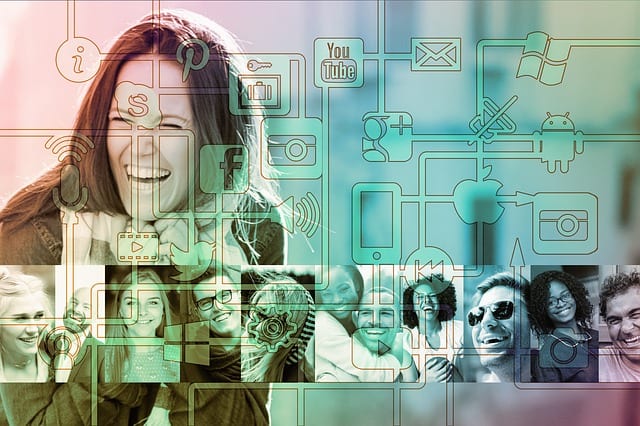
by Chandra | Jun 10, 2024 | Marketing, News, POS Systems
Whether you are planning a new menu launch, in-store demo, on-site workshop, new wine list, sponsoring a community charitable event, or even a Grand Opening, we have some great ways (mostly free) to make sure your event is seen online.
Use your Point of Sale to collect valuable customer data
Make sure you are using your Point of Sale to its fullest abilities to help you collect customer data. Send out email or text alerts to your customer base with details of your special event or sales. Don’t have a Point of Sale system that will do this for you? Contact us.
Make a Facebook Event Page
Facebook has a great events tool which enables you to set up a page for your special event, and to keep an eye on who is attending. You can create the event page… add the date, time and details about the event, then invite people directly from your Facebook contacts. Even more fabulous is when someone clicks “attending,” it shows up on their News Feed so that their friends and followers also see YOUR event!
Advertise on Social Media
Let’s say you may do a little bit of print advertising, running an add on one of your social media platforms is a cost effective targeted way to spread the news about your small business event. Make sure you continually schedule those organic posts to promote this event. Keep tagging your relevant supports or partners in the comments sections to enlist their help in spreading the word too!
TIP OFF the PRESS
Remember your audience. Not everyone is on Facebook! You have to capture your remaining online audience, and the effective way to do that is to reach out to relevant writers and editors for local, trade and national publications. Need ideas? Contact us; we’ll guide you in the right direction. Every day, your local news is giving you ideas of what to do “this weekend,” explain the purpose of the event and outline the “hook,” for them – the reason they and their readers and viewers should be interested. Offer them a press pass and ask them to write about (or talk about) the event in advance online (in print, to their viewing public). If there is a standout publication or station you want to target, consider offering them an exclusive interview with perks!
Plan an EMAIL campaign
Engaging content is a must, as is a link back to your page on your website with full details. Make your email short, snappy and attention grabbing, preferably with an amazing graphic. Simple is better. Give those who can’t make it an option to stay in touch, like: “Can’t attend this event but want to keep an eye on our other activities?” Follow us on Facebook.
RUN a COMPETITION
Guarantee attraction by running a competition to attract interest. Post the competition on all of your online platforms. Make sure to include “winner must be present,” language. Need ideas? We can help you.
Ask for HELP
Enlist volunteers, local support, customers, ambassadors, family and friends. Invite them along to your business event, and ask them to help you to spread the word online too!
Have questions? Call us…we answer the phone!

 We live in a fast-paced society; quick service POS needs to be fast, intuitive and reliable. Our online and mobile ordering features, as well as integrated gift cards, are streamlined and user-friendly. Customers have the ability using the Guest Engagement app to avoid waiting in lines by ordering ahead and completing purchases through their iOS or Android phones. These platforms allow your customers to scan to pay, mobile ordering, skip the line and more importantly – rewards!
We live in a fast-paced society; quick service POS needs to be fast, intuitive and reliable. Our online and mobile ordering features, as well as integrated gift cards, are streamlined and user-friendly. Customers have the ability using the Guest Engagement app to avoid waiting in lines by ordering ahead and completing purchases through their iOS or Android phones. These platforms allow your customers to scan to pay, mobile ordering, skip the line and more importantly – rewards!