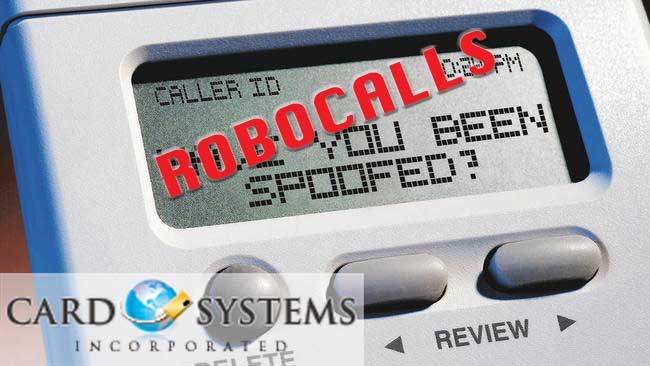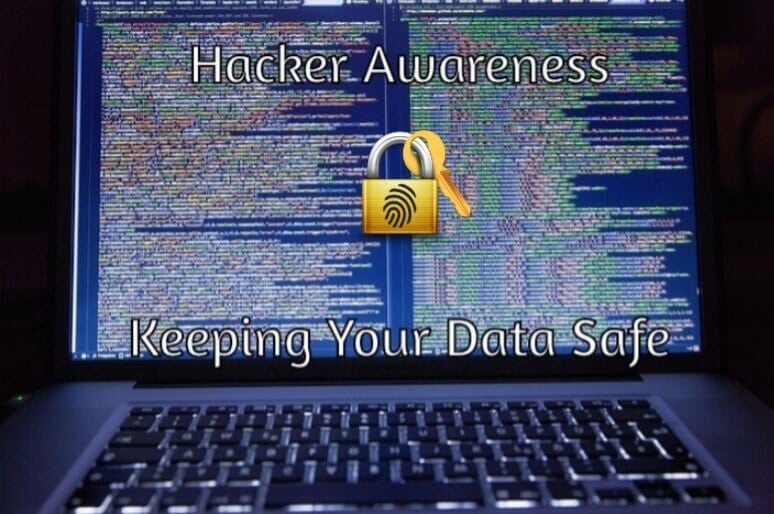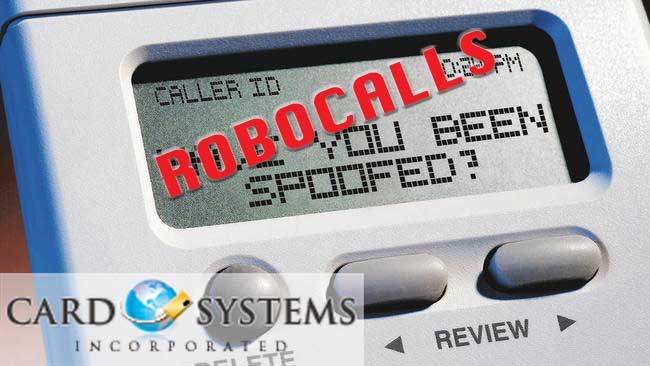
by Peter | Jul 26, 2017 | Business to Business News, News, News Alerts
We have recently received callers indicating “Credit Card Systems” has contacted them numerous times with a robocall. A robocall is a computerized autodialer that, when picked up, delivers a prerecorded message typically with a very friendly voice. In the past, robocalls have been associated with emergency announcements and political campaigns. More recently, these automated calls are an easy way for telemarketer scammers to get through to easy victims. These automated calls are an inexpensive way for fraudsters to get a hold of your personal information. This “con” initiated by robo callers like “Rachel” has been going on for years.
Real People Not Robocalls
We are not “Credit Card Systems” and we do not make robocalls. Remember, if you get a robocall that’s trying to sell you something, that call is illegal unless you have given that company-specific permission to call you.
What can you do about it?
- Immediately hang up
- Don’t press any keys to speak to an operator
- Do not respond in any way, it will probably lead to more robocalls
- Don’t give them your number to add you to their do not call list (they don’t have one)
- Never give out personal information
- Never call back
- Block their phone number (easy step on today’s smartphones)
The Federal Trade Commission (FTC) has tried to shut down the process, but usually, the perpetrators are out of the country using US spoofed phone numbers. And because they are still making money with the process, they just won’t quit.
For anyone unfamiliar with Caller ID Spoofing here is a brief summary: “Caller ID spoofing is the practice of causing the telephone network to indicate to the receiver of a call that the originator of the call is a station other than the true originating station. For example, a Caller ID display might display a phone number different from that of the telephone from which the call was placed. Caller ID spoofing is used to describe situations where the motivation is considered malicious by the speaker or writer.” It’s important to note that
It’s important to note that caller ID displays can’t always be trusted and it’s possible that the originating caller may not be the number being shown on your screen. A quick Google search for “How to spoof caller ID” results in an astounding 241,000 plus results.
Card Systems NEVER makes robocalls and should you ever be in doubt of the legitimacy of a phone call please feel free to hang up and contact us by dialing 866.207.3298.

by Peter | Jun 23, 2017 | Clover, News, News Alerts, POS Systems
Help Your Business Run More Efficiently
The new Clover Flex is an all in one device that will help you better assist customers, no matter where they are in your business. Need to bust a line? Use the Clover Flex to work transactions and reduce line congestion. Having a device you can use anywhere your business takes you from the counter, the table, or in a customer’s home is sure to benefit daily operations.
A unique device that is just as easy to hold as it is to pass to your customer to complete debit or signature transactions. Offering the ultimate in flexibility and customer service this device is sure to delight its users.
Clover Flex Features
- Built-in barcode scanner and receipt printer
- Compatible with existing Clover devices
- Fully operation Point of Sale applications in the palm of your hand
- Fast and Flexible wi-fi and 3G wireless options
- Electronic signature capture and receipt tracking
- PIN entry without the need for an additional pin pad
- Swipe, Dip, and NFC enabled
- 5′ HD screen with touch display
- Built in camera
- Lightweight all in one solution weighing approximately 1 pound
This device is truly as flexible as your business needs. Whether you need to take an order online and complete it at the counter, tableside checkout, or sidewalk sale the Clover Flex can handle the task quickly and easily. This device will even allow your employees to clock in and out with photo verification. Maybe you would like to add a gift card or loyalty club for your customers? You can manage it all from this powerful handheld device and the easy to use Clover online dashboard from any internet connected computer.
Contact us today for more details about how the Clover Flex can start helping your business today!
Call 866.207.3298 or email
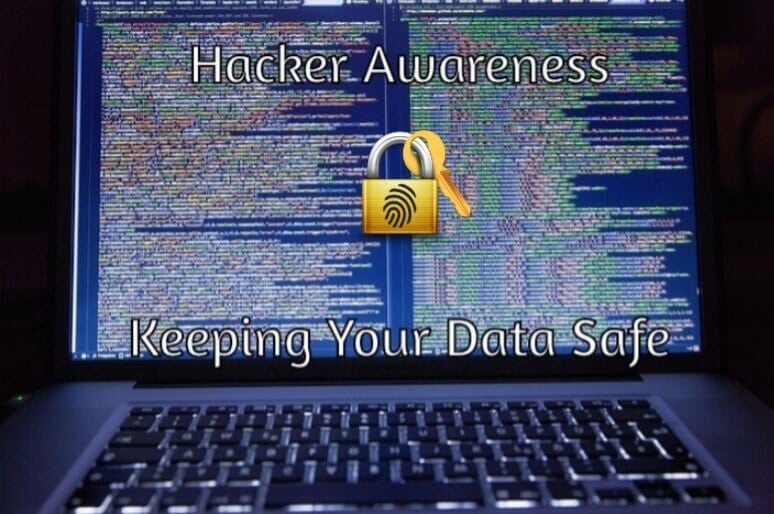
by Chandra | Jun 1, 2017 | News, News Alerts, Security
Today more than ever it’s difficult to turn on your television, tablet, smartphone, or computer without being alerted that another attack on the internet is taking place. At times we hear about hackers taking control of millions of computers with the looming threat of shutting down hundreds of organizations or limiting access to consumer-owned devices. It seems as though it’s a daily routine. Don’t make yourself an easy target for a hacker.
Being hacker aware by making data security a priority to business owners and consumers alike; after all, we’re all someone’s customer.
What are we supposed to do and where do we start?
This is a good beginning to giving you an idea of where some of the faults can be found. Take a look at this interesting Cyber Risk Pressure Test provided by Traveler’s Insurance, to see where you stand. Guidelines like these can help you implement policies in your business, as well as being more conscientious when it comes to protecting the security of your own identity.
Knowledge Is Power Hacker Beware!
Navigating the road to safe payments is the first thing any business owner should be thinking about. Not just to protect your personal business assets but to secure sensitive customer data from being stolen and used fraudulently. The Payment Card Industry (PCI) has established a guideline for business owners to follow in order to protect themselves and customers from wrong doing.
The following is a sample of some shocking statistics compiled relating to businesses being hacked.
$20,752 the average cost to a small business due to hacking
60% of small businesses experienced a cyber breach
71% of hackers attack a business with under 100 employees
60% of small to medium sized businesses involved in a breach close within six months
69% of American consumers worry about the theft of their payment card data
Reference: PCI Security Standards
How To Reduce Your Risk
- Always change default passwords to strong passwords that aren’t easy to guess ex. Fr0gHa!R95
- Keep software up to date
- Install and schedule regular virus scans
- Encrypt data whenever possible
- Protect any network connections, including wi-fi with a strong password
At Card Systems we not only provide our customers with the best and most secure means of payment processing, we also partner with our sister company eGuarded in order to provide the best guidelines outlining the hiring process.
Our customers are our most valuable asset and so is your protection. If we can help please call 866.207.3298 or email your questions

by Peter | May 24, 2017 | News, News Alerts, POS Systems, Restaurant Industry News
The following story about our restaurant point of sale system with simple EMV integration comes to us as a courtesy of Card Systems and Skurla’s POS Solutions in Anchorage, Alaska. If you’d like to take a test drive and see this system in action, please contact Card Systems @ 866.207.3298 or email us to set up your demo today!
Implementing EMV is Simple with a Restaurant Point of Sale
If you are in the restaurant industry, you may have heard the war stories about implementing EMV in the U.S. As you go through your mental list of places you shop and dine – how many actually have the new CHIP readers integrated into their point of sale system? And of those that do – how many actually work? Lots of places have them, but the CHIP reader is still not available for use in a majority of major restaurant point of sale systems.
In the Point of Sale world, mass confusion abounds. In my experience as the CEO of Skurla’s POS Solutions, many of the major Point of Sale providers STILL don’t have an EMV solution that works. Or maybe they have a solution that works for some kinds of payment types, but not others.
For a while, it seemed that we were uninstalling and reinstalling more EMV solutions than we had successfully installed. Hundreds of man hours were wasted trying to get solutions working – and some still don’t work! Our customers were frustrated, and we were pulling our hair out.
Enter the New Tablet Restaurant Point of Sale Solutions
That was until we rolled out our EMV solution. Don’t get me wrong, when we went to install our first EMV readers at a customer site – I assumed that just like all of the other systems we had worked with, we would run into major problems – and that hours (if not weeks) would be spent back and forth with the team and our installers. I expected that we would have to uninstall and reinstall the software several times.
On the day of the installation, I waited in my office for a phone call from either our installer or the owner – telling me that the system was not working as it should. The restaurant opened at 11:00 am. At 11:30 a.m., I hadn’t heard anything. I assumed the worst. Finally, at 12:30 p.m., I couldn’t stand it anymore, and I called our installer to ask for an update.
When I called him, he told me he was already back in the office.
I expected to hear they had halted the install and decided to do it later. But instead, he told me it was the easiest EMV installation he had ever done.
The MobileBytes EMV solution worked right out of the box! The customer was actually using the system with the CHIP reader enabled. And it was fast – transactions actually ran just as fast as before!
All for a fraction of the cost of many other systems.
We’ve since installed EMV in many restaurants, and the installation is always quick and painless. Just another reason to love our Tablet POS.
Big thanks to Skurla’s for sharing this great story of how easy it is to integrate an EMV solution for the foodservice industry.
Don’t forget to schedule your FREE demo to see how our New POS System can make your business more efficient while securing your customer’s sensitive data.
Call today 1.866.207.3298 or Message us to make an appointment today

by Chandra | May 17, 2017 | News Alerts
What is your data security policy? Yesterday, Akamai’s daily tracker reported over 29 million hacking attempts in a 24 hour period. It is not just Windows, as Robert Herjavec, a leading expert in cybersecurity, states, “any device can be breached.” He also states the average attacker is in a company’s network over six months before anyone notices a problem. The bigger question is when these criminals manage to get into your system, will your data be secure? By tokenizing or encrypting sensitive data and payments, you render the data useless to them.
Data Security and PCI Compliance
Look into updating old technologies, software, and firewalls. Create your own internal data security protocols and procedures. The Payment Card Industry Data Security Standards (PCI DSS) require annual assessments and quarterly system scans for merchants processing payments. Most companies skim through the process leaving vulnerabilities. Make this your number one goal today. If you are handling sensitive data or payments of any type, you owe it to your clients, employees and your company to be diligent. Do not become PCI complacent, and think you are immune to this type of attack.
Check out Robert Herjavec’s complete Business News Network interview here.

by Chandra | May 15, 2017 | News Alerts
By now you have heard about the WannaCry ransomware attack affecting organizations around the world today. This serious threat isn’t just affecting large businesses, it is widespread. It could put your business at a standstill, so take it seriously. Make sure you backup your systems and keep a copy offsite. Install the patch, update your antivirus and run it now!
This criminal act poses a very real threat to the lives and property of innocent people and countries around the world. “This is inexcusable,” the official said. “The FBI, NSA, Homeland Security Department and others are working around the clock to stop the spread of this ransomware and bring the criminals behind this to justice”.
To read more, go directly to the Wall Street Journal.
Even if you only have one computer, download security updates as soon as they’re available – no matter what operating system you use. Hackers are constantly looking for security gaps. Don’t become an easy target. Close those gaps as soon as you discover them. Download and install updates right away. Most operating systems have a setting to download and install security updates automatically. Use it, and install updates on a regular schedule for your other software as well, including apps. Check at least weekly.
Tips from the FTC along with other things you can do to prepare for a ransomware attack
- Back up your files. From tax forms to family photos, make it part of your routine to backup and backup often… business, home and mobile devices. When you finish, log out of the cloud or your computer and make sure you unplug your external hard drives so hackers can’t encrypt and lock your back-ups, too.
- Think twice before clicking on links or downloading attachments and apps in your emails. Ransomware often is downloaded through phishing emails. You also can get ransomware from merely visiting a compromised site or through malicious online ads.
For more consumer information on how to protect your business today, go to the Federal Trade Commission blog.