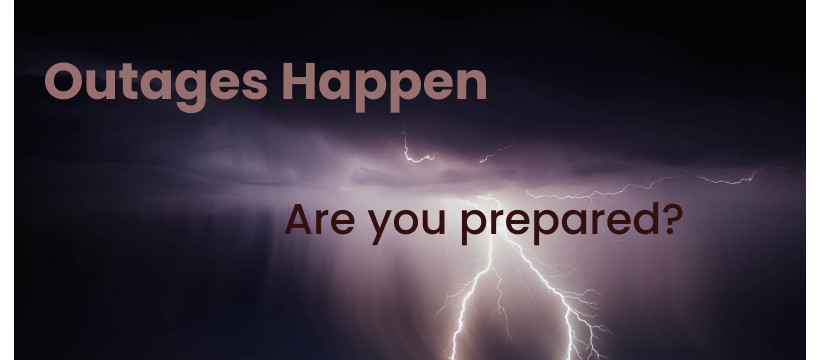by Kim Dailey | Jun 10, 2024 | News, Tech Notes
Are your Business Photos in Jeopardy?
Lots of Google users have taken advantage of the free online storage space for photos, backups, and easy sharing over the years. If you or your business has as well, be sure to log into your account regularly. Personal or Business can be catastrophic.
Google recently announced that it will be removing files that are not viewed within a certain amount of time. That may include automated backups you set up and forget some time ago.
To prevent losing your family or business assets, be sure to log in to all your Google accounts (which don’t always end with @gmail.com) and go into your Google Mail, Google Drive, and Google Photo apps individually. Then set a calendar reminder to do this every six months.
For Google’s announcement on this change in policy, go to:
https://support.google.com/photos/answer/9312312?hl=en
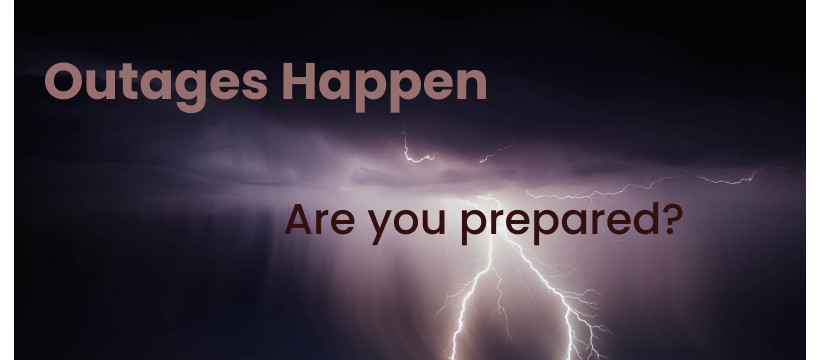
by Chandra | Jun 10, 2024 | Equipment, News, Tech Notes
What is your Backup Plan to Process Payments?
Connectivity to the internet has never been more essential to business operations. Especially when it comes to authorizing your credit cards or accepting payments. Our weather has never been more volatile: heatwaves, storms, floods, and rolling blackouts are a constant pressure on our connectivity. Every business needs fast, reliable internet or cell connectivity to keep money flowing through their Point of Sale System or access their data. Having a safety net could be the difference between making a big sale or losing a client. Never miss an order or another transaction on your POS.
Streamline Service with a Fail-over Internet Device
Backup internet is an immediate solution! Your business will never miss a beat when your main internet provider is down for maintenance, bad weather, or any outage. With options like a Wireless Failover System, the only way you will even realize the failover system has started working is an alert to your email or text.
What is it, and How does it Work?
A wireless ISP gives your equipment a cellular internet connection (like your cell phone connection) with the reliability you have come to expect from your traditional ISP. Automatically it detects an internet outage and connects your systems immediately.
Always Feel Secure
If an internet outage occurs, your POS devices are secured because they automatically switch to the wireless backup fail-over system. In addition, most of your customer information and company resources are stored online and remain active, so your customer is unaware of an issue. Whether it’s a database, POS System, or ATM, each holds crucial information for the day-to-day business to run smoothly and will continue with a backup internet system.
Customer Satisfaction
By having a wireless failsafe installed, the customer never loses connectivity, and neither do you. Keep your customers happy and spare them the inconvenience of long wait lines or the frustration of not checking out quickly. A wireless backup makes processing credit card transactions, terminal entries, and receipt printing continue without a problem.
Choosing a Provider
When choosing a backup provider, it should be fast, reliable, and instant. If you choose to downgrade for your backup internet, your business runs the risk of not making the seamless jump to your backup system defeating the purpose of a backup internet system in the first place.
The final caution is to make sure you choose a PCI-compliant reseller selling and installing this equipment. Remember, customer information can be in-flight with some of the old legacy systems. Therefore, you always need to know who is touching your data! and In addition, business owners should always be aware of where they are getting their devices processing customer and employee information.
Never lose connectivity in your business. Instead, be prepared and invest in a backup fail-over system to keep your network and Point of Sale System or credit card terminal running and your customers happy during an outage. Then, call us, and we can help.