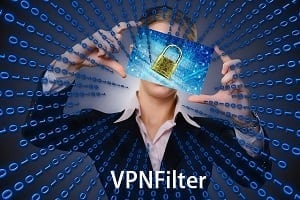Today, you are going to be an informed consumer. Routers are weak points. The VPNFilter is dangerous. But we are here to help you.
It is unrealistic to expect home users and small business proprietors to become security experts.
Reputable router manufacturers do equip their devices with security features. You have to sign up for the necessary automatic updates so your router is maintained though.
Think safety when it comes to your home and business and moving forward you will be able to easily defeat vulnerabilities from this day forward.
Even if your router was not on the released “at risk device list,” take this opportunity to realize there are mobile-management tools available and configuring your router has become easier. Take advantage of the advanced features. Utilize the step-by-step process and perform maintenance and you will not become a statistic.
Choose a router that offers security. A router with Wi-Fi Protected Setup (WPS) let’s you add compatible devices with the push of a button. For a more secure connection, use Wi-Fi Protected Access (WPA or WPA2), which requires entering a password for EACH device. Routers with WPA-Enterprise security offer the highest level of security.
The technology currently used to assign static IP addresses known as Internet Protocol iPv4 will eventually be replaced with iPv6. The iPv4 is a 32-bit address scheme running out of addresses due to the number of devices connecting to the internet. iPv6 has 128-bit scheme which offers an almost infinite number of IP addresses. Make sure you get a router that has built-in support for iPv6; and verify this so you are ready for the transition when iPv4 finally hits the wall.
Future proof your home and small business now; and pay up front for a router that is enterprise level. Amazon is a great resource to utilize and compare prices. Send us an email if you want to know what features to look for.